Monitor - ISSN 1472-0221
The Newsletter for PC-Based Data Acquisition and Control
Issue 214, June 2016
Welcome to Monitor, the data acquisition and control newsletter.
You can download Monitor as a pdf file from https://www.windmill.co.uk/monitor/monitor214.pdf.
Contents
* How to take readings from a Rice Lake Balance
* Windmill Question: Which Software is Similar to Hyperterminal?
* Excel Corner: Statistical Analysis by Day of the Week
* DAQ News Round-up
How to take readings from a Rice Lake Balance
Web link: https://www.windmill.co.uk/rice-lake-balance.html

Windmill software lets you continually log data from Rice Lake balances, and other instruments with RS232, RS485 or TCP/IP serial ports, on a PC running Windows. All data is time-stamped and can be imported into Excel either during or after data collection. Our Windmill with the COMIML software is currently reduced from £145 to £50 when you buy from our on-line catalogue.
- Run the Windmill ComDebug program and enter your balance's settings.
- Use ComDebug to log data from the balance.
- Optionally, run the Windmill DDE Panel, Logger or Chart program to save or display data from your balance.
Details on entering the configuration settings for a Rice Lake CW90 balance into ComDebug are below. To change the balance settings use its Setup Menu - Serial - Port.
COM Port Settings
These must be the same as your balance uses. These are the default factory settings for CW90 balances.
| Baud Rate: | 9600 |
| Data Bits: | 8 |
| Parity: | None |
| Stop Bits: | 1 |
Data Format
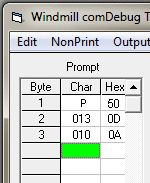 Use the non-print menu to enter the carriage return (013) and linefeed (010).
Use the non-print menu to enter the carriage return (013) and linefeed (010).
| Example prompt command: | P<CR><LF> |
| Example reply string: | +100.0G<CR><LF> |
| Data format: | ASCII |
| Example parsing: | Ignore Until +-1234567890 Extract Until G |
Instrument Timing
| Read: | Read Directly Choose read directly unless your balance has continuous output (stream) enabled, in which case choose Read in the Background. |
| Timeout: | 5000 ms |
| Instrument Idle or Wait Time: | 0 |
| Data Persistence Time: | 5000 ms |

Data Logging Options
For simple logging from one instrument you can use the ComDebug program. For more logging options from many instruments use the Windmill Logger program.
- Log only when new data is available from your instrument: when a weight changes on a balance for instance. Even if two items weigh the same, Windmill knows that a change has occurred, so no readings are missed.
- Log to a new data file at regular intervals, every hour or every 5 minutes for example. This is useful in continuous, long-term logging.
- Log data only when channels are in an alarm state.
- Log data for a fixed duration, for example during an alarm condition and for ten minutes afterwards.
- Log data when you press the space key on the keyboard
- Use Excel to start and stop logging.
- Log from different channels at different rates.
- Log from different channels to the same or different files.
- Log data from RS232 instruments alongside Modbus and Ethernet devices.
Getting the data into Excel
You can collect data with Excel in real-time, or use the Windmill Logger program to collect data and after collection has finished import it into Excel. For more details see our Excel page.
Further Reading
Details of connecting other instruments are at https://www.windmill.co.uk/serial_driver.html
Windmill Question: What Software is Similar to Hyperterminal?
Question
Weblink: https://www.windmill.co.uk/serial.html
Hello
I am trying to emulate hyperterminal. What software is similar please?
Thank you
Answer
ComDebug. (Free to Monitor subscribers.)
Windmill ComDebug is serial communication software lets you communicate with almost any instrument connected to your PC's COM or TCP/IP port. Its extensive trouble-shooting capabilities make it ideal for either solving comms problems or for simple data logging. You can enter and display data in Hexadecimal, ASCII or binary format.
Excel Corner: Statistical Analysis by Day of Week
When you use Windmill Logger to record data, it timestamps every reading. You can choose the format of the timestamp, for example Date and Time or Number of Seconds since start. Supposing you choose Date and Time and later come to analyse the data in Excel. If you were recording air temperature the data might look something like this.

You decide you need to see values per day of the week. To do this
- Insert a new column next to the Date column
- Use the TEXT function to extract the name of the day from the date. Type =TEXT(A7,"dddd")
- You can now copy this down to give the day for all dates.
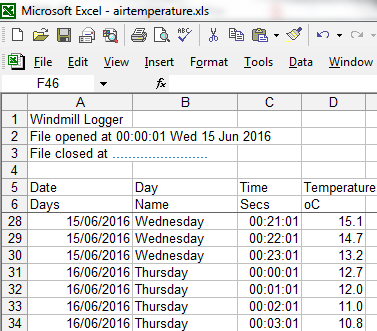
You can now proceed to analyse whether there is significant difference in data for different days of the week.
Another way to see the day of the week would be just to re-format the date column. To do this
- Select all the dates. (A quick way to do this is to select the first date, then press the Ctrl, Shift and Down Arrow keys together.)
- From the Format menu select Cells.
- Choose Custom and enter dddd as the type.
This has the disadvantage, though, that you now can't see the date to which the day belongs.
For more Excel tips see https://www.windmill.co.uk/excel/excel-tips.html
DAQ News Round-up
Welcome to our round-up of the data acquisition and control news. If you would like to receive more timely DAQ news updates then follow us on Twitter - @DataAcquisition - or grab our rss feed.
The pipes powering the internet are nearly full - what do we do?
There is only so much data you can cram down an optical fibre - unless you get rid of its insides. We need maverick solutions to save the internet
Source: New Scientist
https://www.newscientist.com/
Improving the certification of intelligent devices
In today's world there are more devices monitoring a multitude of physical processes in interconnected global digital networks, such as drones, autonomous cars, industrial robot chains and intelligent trains. Now a European research project is attempting to improve and speed up the certification processes used to accredit the proper functioning of these devices.
Source: Eureka Alert
http://www.eurekalert.org/
Wearable sensor suite aims to predict and prevent asthma attacks
Researchers have developed an integrated, wearable system that monitors a user's environment and physical attributes to predict - and prevent - asthma attacks.
Source: The Engineer
https://www.theengineer.co.uk/
Sonar to listen for moving icebergs near Arctic Oil Platforms
A fixed array of sensors roughly 200 metres under the surface of the sea that will use sonar to listen out for ice on the move. However, dolphins and whales are sensitive to the sonar frequencies used. It's another thing that adds to the clutter
Source: New Scientist
https://www.newscientist.com/
* Copyright Windmill Software Ltd
* Reprinting permitted with this notice included
* For more articles see https://www.windmill.co.uk/
We are happy for you to copy and distribute this
newsletter, and use extracts from it on your own web
site or other publication, providing the above notice
is included and a link back to our website is in place.
For previous issues by subject see https://www.windmill.co.uk/monitorindex.html
DOWNLOAD DATA ACQUISITION SOFTWARE
As a thank you for subscribing we offer you the ComDebug data logging and Com port trouble-shooting software. Log data over RS232, RS422, RS485 or Modbus. Also included is a month's trial of the Windmill 7 logging, charting and control programs.
SUBSCRIBING OR CANCELLING SUBSCRIPTION Visit https://www.windmill.co.uk/newsletter.html and add or remove your e-mail address.
Windmill Software Ltd, PO Box 58, North District Office,
Manchester, M8 8QR, UK
Telephone: +44 (0)161 834 6688
Facsimile: +44 (0)161 833 2190
E-mail: monitor@windmillsoft.com
https://www.windmill.co.uk/
https://www.windmillsoft.com/
