Monitor - ISSN 1472-0221
The Newsletter for PC-Based Data Acquisition and Control
Issue 201, April 2015
Welcome to Monitor, the data acquisition and control newsletter.
I hope you find it useful, but should you wish to remove yourself from our mailing list, go to Monitor Newsletter
You can download Monitor as a pdf file from https://www.windmill.co.uk/monitor/monitor201.pdf. We offer free data acquisition software to all our readers.
Contents
* Controlling equipment by switching relays
* Windmill Questions
* DAQ News Round-up
Controlling equipment by switching relays
Switching equipment on and off as conditions change is a common use of data acquisition and control systems. You could tell the system to turn off a heater when a temperature reached a certain level simply using a temperature sensor and a digital output controlled by software like Windmill.
Unlike analogue signals, which continually vary, digital signals are either on or off. Software controls each digital output by just one bit - setting the digital line high or low. At a hardware level, the actual voltage of the high (or low) line depends on its compatibility, TTL or CMOS for example.
Another term you will come across is LSTTL. This stands for Low Power Shottkey TTL, which as the name suggests has lower power consumption than TTL but has the same logic levels.
Why is it important to know whether digital outputs are TTL or otherwise? Because your digital outputs must be compatible with the device you are trying to control.
Switching Relays
Computers work at small voltages. To switch a large voltage you would often use relays. A relay opens or closes contacts when a current is passed through a coil, thus connecting or isolating 2 sections of a circuit. A reed relay, for example, consists of two thin magnetic strips (reeds). When a coil close to the reeds is energised, they are magnetised and drawn together making a connection between leads attached to the reeds.
Relays are commonly used as signal switches or control switches. Their virtues in these applications being low "on" resistance and isolation between switch and control circuits. For switching heavy loads, many data acquisition and control (DAQ) interfaces have relays on- board. In this case the hardware manufacturer will list in the specifications a "contact rating". This shows the power that can be safely switched with the relay. For example 10 amps at 30 volts DC or 230 volts AC. This must be at least as big as the maximum rating of the device you want to control.
The contact rating is quoted for non-reactive load - that is without capacitance or inductance. If you do have an inductive load connected, such as a motor or solenoid, be aware that the contact rating is reduced. This is due to the large transients produced when inductances are switched. You can often reduce the size of the transient by fitting a capacitor in series with a resistor.
A situation that often causes trouble is when you switch capacitive loads. A high current rushes into the capacitance when it is switched, often sufficient to weld the relay contacts. If a relay stops working but recovers after being given a sharp tap, then the contact has been welded. People often don't realise when they have a capacitive load. For instance an open circuit screened cable can present a considerable capacitance. If you suspect you will have this problem the you may be able to fit series resistors to limit the peak current.
Relays take a significant time (measured in milliseconds) to open and close. Hardware manufacturers quote this as operating time and release time.
Glossary of Terms
- Signal
- General term referring to a conveyor of information.
- TTL
- Abbreviation for transistor-transistor logic. Provides conditional switching capability depending on voltage levels.
- TTL-Compatible
- For digital output signals, a logic 1 is represented by 2.4 to 5.5 V with a current source capability of at least 400 uA; and a logic 0 by 0 to 0.6 V with a current sink capability of at least 16 mA.
- Output
- Information leaving a device.
- Relay
- Electromechanical device that opens or closes contacts when a current is passed through a coil.
- Reed Relay
- Consists of two thin magnetic strips (reeds). When a coil close to the reeds is energised, they are magnetised and drawn together making a connection between leads attached to the reeds.
- Release Time
- The time a relay takes to open.
- Operating Time
- The time a relay takes to close.
- Pole
- A relay contact.
- Transient
- A short surge of voltage or current, often occurring before steady-state conditions have become established.
- Capacitance
- The ability to store an electrical charge, or, more precisely, the ratio of the total charge on a capacitor to its potential. The unit is the Farad.
- Inductance
- The magnitude of a magnetic field created by a circuit element carrying a current.
More Information
For more information contact Windmill Software Ltd at sales@biodataltd.com. We sell a range of data acquisition and control units providing digital outputs, which connect to the computer over USB, Ethernet and Internet. For details see our on-line catalogue at https://www.windmillsoft.com/Questions on Using Windmill
Web link: Download Data Logging Software
Question
I connected a USB serial port GPS to my computer in order to extract data (Lat, long and time from RMC string) and watch and log data via Logger. I can see my data in ComDebug but am getting error 114 in Logger.
Answer
Error 114 - "Data not yet ready" or "Data too old" - indicates a problem with the timing. It might be that you need to change your selections in ComDebug (points 1 and 2 below), or it might be an issue with your USB-serial converter settings (point 3 below).
1. For a GPS make sure that you have chosen to "read in background". To check this, in ComDebug's main window select Edit Instrument Timings.

2. Make sure that the data persistence time is longer than the sampling rate. If you are logging data every second, for example, set the data persistance to 2 seconds. (Otherwise the data will have expired before you have logged it.)
3. Now check your USB-serial converter settings.
Make sure that your converter is continually providing data, and not buffering it. Depending on your converter make:
a. Set the lowest latency possible
b. Set the lowest USB Transfer sizes possible
c. Set fast read and writes
To do this you may need to use the converter's utility program, or to go through Windows Control Panel. If the latter, open Control Panel then choose Device Manager - Ports (COM) - your USB-to-serial converter. Right click and select Properties. Choose the Port settings tab then the Advanced button. You'll see a dialogue box like this.
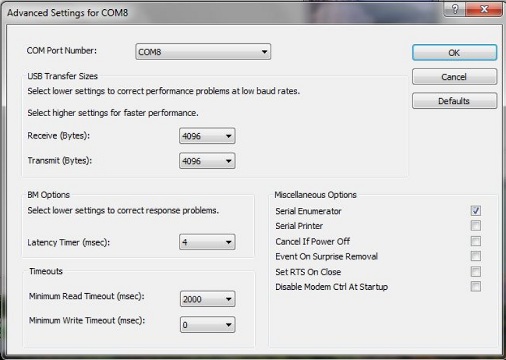
4. To gain more details on any problem: whilst Logger or DDE Panel is running, open ComDebug and view the Windmill Debug Screen.
Further Reading:
Connecting a GPS Receiver to a Laptop: https://www.windmill.co.uk/gps.html
The Windmill Debug Screen: https://www.windmill.co.uk/debugging-communications.html
Any more questions just ask: monitor@windmillsoft.com
Excel Corner: Quick Tips
Web link: Excel Tips and Tricks
To quickly format a cell entry to a number with two decimal places, and commas separating the thousands, just press Control + Shift + !.
DAQ News Round-up
Welcome to our round-up of the data acquisition and control news. If you would like to receive more timely DAQ news updates then follow us on Twitter - @DataAcquisition or grab our rss feed.
Asleep-yet-aware electronics could revolutionise remote wireless sensors
Near-zero-power technologies that could operate reliably for years and eventually benefit the growing global network of Internet-enabled devices
Source: DARPA
http://www.darpa.mil/
Automation Made Easy: Everything You Wanted to Know
New book promises to break down the barriers and confusion surrounding the technical details and terminology used in the industrial automation environment.
Source: Amazon
https://www.amazon.co.uk/
Dynamic software aims to eliminate the need for upgrades
The US Defense Advanced Research Projects Agency is embarking on a project to eliminate software updates by establishing a computer program that avoids obsolescence by responding to environment.
Source: The Engineer
https://www.theengineer.co.uk/
North American motion sensor market forecast to grow
Driven by the increasing demand for accelerometers and gyroscopes in the consumer electronics sector, the America motion sensor market is expected to grow by 21% from 2014 to 2019.
Source: Research and Markets
http://www.researchandmarkets.com/
* Copyright Windmill Software Ltd
* Reprinting permitted with this notice included
* For more articles see https://www.windmill.co.uk/
We are happy for you to copy and distribute this
newsletter, and use extracts from it on your own web
site or other publication, providing the above notice
is included and a link back to our website is in place.
For previous issues by subject see https://www.windmill.co.uk/monitorindex.html
FREE DATA ACQUISITION SOFTWARE
As a thank you for subscribing we offer you the
ComDebug data logging and Com port trouble-shooting
software for free. Log data over RS232, RS422, RS485
or Modbus. Also included is a free month's trial of the
Windmill 7 logging, charting and control programs.
SUBSCRIBING OR CANCELLING SUBSCRIPTION Visit the newsletter archive and add or remove your e-mail address.
Windmill Software Ltd, PO Box 58, North District Office,
Manchester, M8 8QR, UK
Telephone: +44 (0)161 834 6688
Facsimile: +44 (0)161 833 2190
E-mail: monitor@windmillsoft.com
https://www.windmill.co.uk/
https://www.windmillsoft.com/
Google+
